Let’s face it, being organized can promote good teaching. Below are five apps that will help teachers stay organized and record new ideas and inspiration that they can use in their class.
Post-it Plus: It’s all in the name. We’ve all seen teacher computer monitors cluttered with various Post-it’s. Post-it Plus eliminates the need to post notes on your desk, hoping they don’t get lost. Post-it Plus is a virtual version of the Post-it note. Jot down classroom ideas as they hit you by either typing them or writing them down with your finger or stylus. Choose the color of your note and organize them as you see fit. You can easily share your notes to PowerPoint or Keynote to create a presentation of your notes.
Google Keep: If you’ve got your Chromebook open, Google Keep is just a click away. Create to-do lists, notes, bullet notes, and more. Create a new note for each class if you need to. Easily share your notes with your class with Google Classroom.
Padlet: What can’t you do with Padlet? Not only can you take notes, but you can easily categorize those notes. Padlet is great for lesson planning in that a teacher can create a section for each class and record what they want to do tomorrow or next week.
Evernote: A fantastic note taking app that can do it all. Create to-do lists, save online research, use the camera to scan classroom documents, plan classroom lectures and events. And share your notes with staff and students.
Trello: Trello is a unique visual organizer in that it uses what they call “boards” to keep you on track. For the teacher that is in charge of a school club, runs the school activities, and coaches a sport, Trello would suit you quite nicely. Trello allows you to import pictures, files, or links. And, Trello allows you to share your “boards” with others-great for department collaboration.
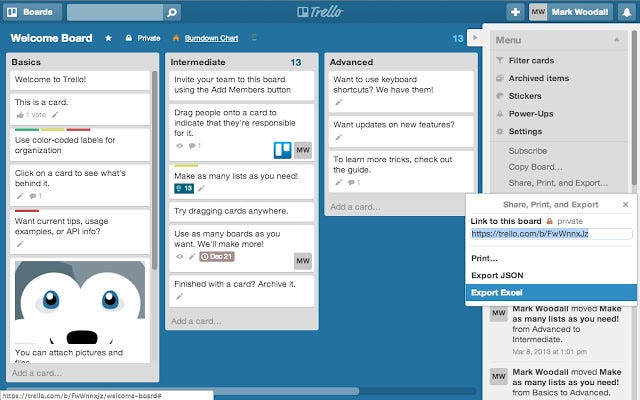



No comments:
Post a Comment