Paper is out. Digital is in. Seesaw is an awesome digital portfolio and blog where students are empowered to document their learning in their class. It’s very easy for students to sign up. They can sign in using a QR code or through an email or Google account.
Students can capture their work in a variety of ways. They can document their work in a variety of ways. They can insert something from their camera roll or take a picture of a project or assignment and insert it from there. Seesaw also gives them the option to shoot a brief video about their work or project and insert it into the platform. They can include links to a particular website or draw on a blank canvas. Lastly, they can write a note or short essay and include it in their portfolio.
Students can collect their work from any device. They can leverage their PC or Chromebook camera. There is an app for Android, iOS, and ChromeOS. It’s great in both Chromebook classrooms and iPad classrooms as well.
Seesaw also provides the teacher with the option to create a class blog based on student work. The teacher can take student work and post it to the class blog, therefore, everything goes through the teacher before being posted to the class blog. The blog can be accessible with or without a code. This really gives students ownership of their work, knowing that there will potentially be many other people that will see it.
Another cool aspect of Seesaw is that parents can have access to their child’s work in Seesaw. So, instead of asking what their child did that day — they know! Parents can bring up an assignment with their child instead of the other way around.
Keeping with folders, student portfolio work can be assigned to as many folders as needed. For example, if a teacher wants to organize work according to topic or chapter, simply create a folder.
One of the ways that that Seesaw is worth its weight in gold is its usefulness at parent-teacher conferences. Instead of tracking down student work, simply take along your iPad or laptop and open up their portfolio. If a teacher wants to set aside student work for a parent/teacher conference, simply create a folder for certain work. It’s that easy!
If you’re looking for a digital portfolio for student work, look no further than Seesaw! For more info, check out Seesaw at http://web.seesaw.me/

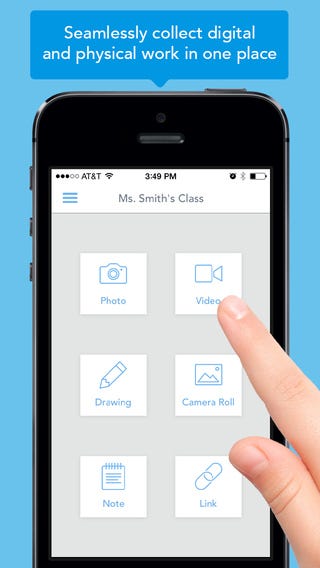
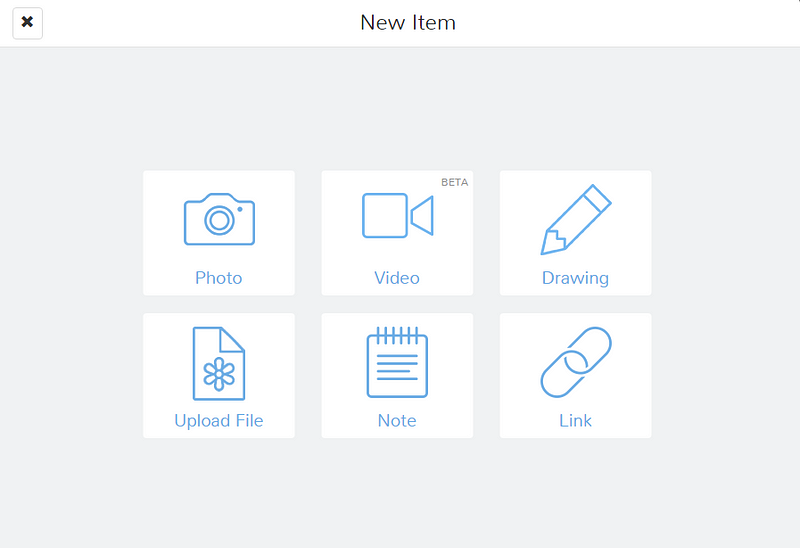
No comments:
Post a Comment