Sometimes you’ll find that your students need a little inspiration to get started in their writing. The following apps can give them the push they need.
Tag Journal: Ask students to journal. They can journal about a memory or about their day or week. In some cases, thinking about a memory can spark creativity and give them a topic to write about. Or, ask them to review past journal entries for ideas. The thing that makes Tag Journal unique is that it allows you to “tag” entries. A student can tag certain themes, places, and people for easy retrieval later.
Padlet: Ask students to fee associate things that come to mind and create a Padlet. Have students create topics as headers for columns and then fill out those columns. For example, columns could be titled “Home,” “Work,” and “School.” They can populate the columns with terms that come to mind in each of those categories.
Lists for Writers: A great way to break writer's block. If a student is stuck because they need the right name, place, phrase, or setting, Lists for Writers can help. It is a fantastic resource to help get the writer back into their writing.
Story Starters for iPad: It’s all in the name. Story Starters for the iPad is a fantastic way to start a writing project. A student can simply take a look at the main menu, which includes speeches, phrases, pictures, and settings, and choose which inspiration they’d like to start their story with.
Skitch: A fabulous markup tool. Skitch can be used in many ways in the classroom. For writing inspiration, ask students to take pictures of people, locations, and/or things. Then, using the markup tool, they can describe the pictures, giving them characteristics that can be used in their story.
MindNode 5: Great for organizing ideas. Asks students to write down people, places or ideas. Then, ask them to free associate about those topics. After a certain amount of time, connect those ideas. The result is a skeleton of a story.
Popplet: Another great way to mind map or organize a story. It’s kinda like MindNode in that you can connect ideas and maps. The difference is in the usability and design. Again, have students free associate and connect ideas they can use in their writing.
Prompts: Prompts is a writing prompts app where, upon starting, presents you with a prompt such as “I love it when…” then the student can build something bigger from the prompt. But that’s not where Prompts ends. If you find you’re stuck in your writing, clicking the Prompts icon will prompt you again, making a suggestion on where you should go next with your writing.
GarageBand: record sounds for inspiration. Ask students to record everyday sounds. Then, using those sounds as inspiration, base a story on the recordings. Have students give the voices, the bird chirps, and the everyday sounds characteristics they can use in their writing.
The EdTech Coach Blog is written by Stephen Mosley. I'm an EdTech Coach, Educator,Tech Enthusiast, EdTech Blogger, and Podcaster. Follow me on Twitter @Mrmosleyteacher
The EdTech Coach Podcast
Friday, December 29, 2017
9 Apps To Help Get Your Students Writing
Labels:
apps,
edchat,
edtech,
ipad education,
padlet,
Tag Journal,
teaching,
technology in education,
writing
Wednesday, December 27, 2017
5 Ways a Teacher Can Digitally Poll Their Class.
-Letting the teacher know which materials need to be covered again.
-Improving classroom engagement. More students can participate at the same time using technology.
-Getting those students who are less likely to participate in class to take part in the class discussion.
Below are some great ways to take a poll in your class and check for understanding:
Answer Garden: An easy way to assess your class. Prepare a few questions before class to assess the days learning. Then, at the end of the class, pose the Answer Garden questions to get an idea of where the class stands in their learning. The most repeated answer is shown in larger text. Answer Garden includes a couple of key options. One option is the Answer Garden mode where the teacher chooses whether they answers can be moderated or whether an answer can be submitted only once. The other option is spam filter. The spam filter removes unwanted answers (such as inappropriate language) in the Answer Garden.
Google Classroom Poll Feature: For those of you knee deep in Google Classroom, this is a welcome feature. This feature is included in the Google Classroom stream. Simply click the "plus" button on the bottom right, choose "create question," and type away. The question and student answer will appear in the class stream. This is great for not only checking for understanding during class but asking students to answer the question for homework as part of a flipped classroom.
Below are some great ways to take a poll in your class and check for understanding:
Answer Garden: An easy way to assess your class. Prepare a few questions before class to assess the days learning. Then, at the end of the class, pose the Answer Garden questions to get an idea of where the class stands in their learning. The most repeated answer is shown in larger text. Answer Garden includes a couple of key options. One option is the Answer Garden mode where the teacher chooses whether they answers can be moderated or whether an answer can be submitted only once. The other option is spam filter. The spam filter removes unwanted answers (such as inappropriate language) in the Answer Garden.
Google Classroom Poll Feature: For those of you knee deep in Google Classroom, this is a welcome feature. This feature is included in the Google Classroom stream. Simply click the "plus" button on the bottom right, choose "create question," and type away. The question and student answer will appear in the class stream. This is great for not only checking for understanding during class but asking students to answer the question for homework as part of a flipped classroom.
Mentimeter: Takes a few more moments to create questions on the fly, but it can be done. Like the other poll apps, Menitmeter allows the teacher to check students for understanding. Mentimeter is unique in that the teacher can choose from various question types such as multiple choice and word cloud. Mentimeter is great to have prepared before class and institute as a warm-up and end of day exit ticket.
Kahoot: Gamify your check for understanding with Kahoot! Set aside ten minutes at the end of class for a review Kahoot. Include review questions of the days topic. At the end of the game, a game report is available for download, letting the teacher know not only which questions the students need work on, but which students need extra help.
Socrative: Check for understanding with the "Exit Ticket" and "Quick Question" options. With "exit ticket," the teacher is given three questions to present to the students. Those questions ask the students what they learned that day, how well did they understand the material and an open-ended teacher generated question. With the quick question option, the teacher can give the kids one of three types of questions. The teacher gets the results in real time. Excellent to find out which students need a little extra help and which areas of study should be reviewed.
Labels:
apps,
edtech,
Education,
gafe,
google classroom,
ipad education,
technology in education
Tuesday, December 26, 2017
16 Ways Teachers Can Use Social Media in the Classroom
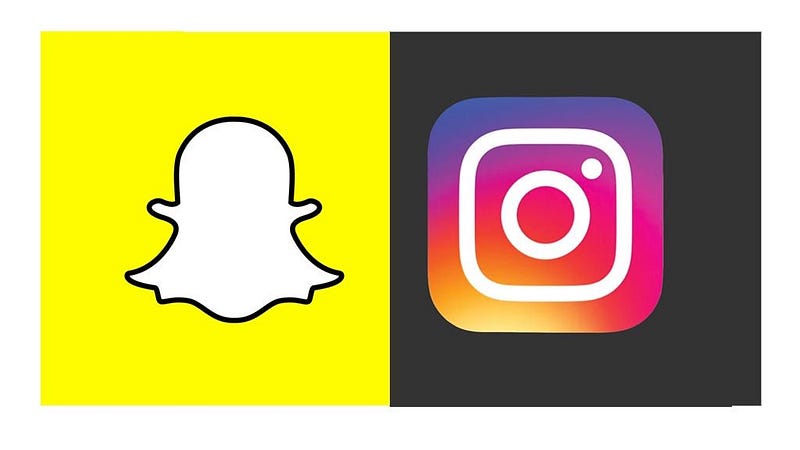
I found most of these ideas can be used with either Snapchat, Instagram, or Twitter unless otherwise noted.
- Track student work over the course of the year. Take pictures of the progression of a student project or track their learning.
- Use it to post homework. Ask them to write about the significance of a posted photo — perhaps a map, person, or document.
- Share classroom news with parents and faculty. Showcase student work.
- Remind students of upcoming class events.
- Create out of class study groups using specific hashtags. Give the group a question and ask each member to contribute to the hashtag.
- Flip the classroom by posing questions and asking the students to contribute. Students will be ready to discuss the questions in class.
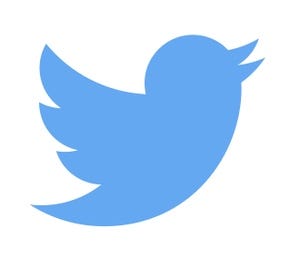
- Send out an occasional extra credit question.
- Share memories of field trips or extracurricular activities.
- Create a tweet as a literary character. Give the students a topic and asks them to tweet as the character would.
- Create a tweet as a historical character. Give the students a current event and ask them to tweet as a historical figure would have.
- Use Instagram to feature a student of the week.
- In language class, use Snapchat to take a picture of an item and label it in the appropriate language.
- Take videos of real-life examples of the content as a study guide or ask students to identify the video based on the content.
- Ask students to annotate an image provided by you, identifying key elements on a map or a picture.
- Use Twitter for extended office hours. Advise students that they can tweet you at certain times of the day.
- Use Twitter to take a poll using a certain hashtag.
Labels:
apps,
edchat,
edtech,
Education,
google classroom,
ipad education,
technology in education
Saturday, December 23, 2017
Five Apps To Help Keep Teachers Organized
Let’s face it, being organized can promote good teaching. Below are five apps that will help teachers stay organized and record new ideas and inspiration that they can use in their class.
Post-it Plus: It’s all in the name. We’ve all seen teacher computer monitors cluttered with various Post-it’s. Post-it Plus eliminates the need to post notes on your desk, hoping they don’t get lost. Post-it Plus is a virtual version of the Post-it note. Jot down classroom ideas as they hit you by either typing them or writing them down with your finger or stylus. Choose the color of your note and organize them as you see fit. You can easily share your notes to PowerPoint or Keynote to create a presentation of your notes.

Google Keep: If you’ve got your Chromebook open, Google Keep is just a click away. Create to-do lists, notes, bullet notes, and more. Create a new note for each class if you need to. Easily share your notes with your class with Google Classroom.
Padlet: What can’t you do with Padlet? Not only can you take notes, but you can easily categorize those notes. Padlet is great for lesson planning in that a teacher can create a section for each class and record what they want to do tomorrow or next week.
Evernote: A fantastic note taking app that can do it all. Create to-do lists, save online research, use the camera to scan classroom documents, plan classroom lectures and events. And share your notes with staff and students.

Trello: Trello is a unique visual organizer in that it uses what they call “boards” to keep you on track. For the teacher that is in charge of a school club, runs the school activities, and coaches a sport, Trello would suit you quite nicely. Trello allows you to import pictures, files, or links. And, Trello allows you to share your “boards” with others-great for department collaboration.
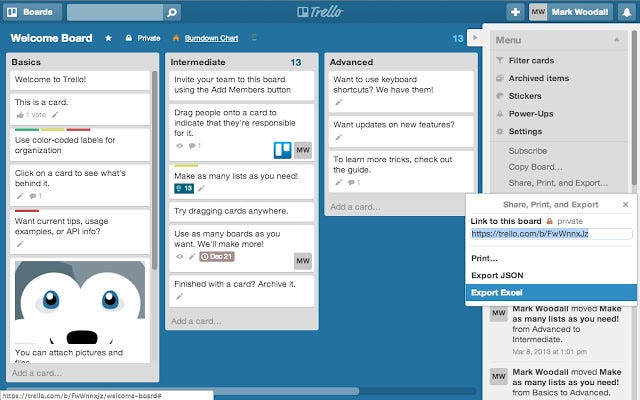
Labels:
apps,
edchat,
edtech,
Education,
evernote,
gafe,
Google Summit,
ipad education,
padlet,
technology in education,
trello
Tuesday, December 19, 2017
10 Ways Students Can Use Tech to Show What They've Learned
Technology presents teachers with a variety of ways to have their students show off what they've learned, whether it's over the course of a unit or checking for understanding over the day's lesson. Below is a list of apps that can help students show off their learning.
- Google Slides. Google Slides is great for many more things than your standard run-of-the-mill presentation. Have students create an e-book summarizing what they've learned. Another option is to have the kids create a journal, using each slide as a concept with pictures and explanations.
- Book Creator. Use Book Creator to have the students create books summarizing what they've learned or to explain a concept, then share it with fellow students to be critiqued. The students can make the book look how they wish with different styles and templates.
- Google Drawings. The days of teachers bringing construction paper of having the students buy poster paper are gone. Ask the students to create a diagram, poster, or flowchart to show what they've learned.
- Explain Everything. With Explain Everything, the student becomes the teacher. Have students record themselves while they explain a concept on a virtual whiteboard.
- iMovie. The ol' reliable. Use iMovie to have students create a movie about a topic. They can recreate a historical event, record a video diary about a topic, or video themselves conducting research on a topic.
- GarageBand. Using Apple's GarageBand, students can create a song summarizing what they've learned. They can create a daily podcast tracking their daily learning. Students can also use GarageBand to create a theater of the mind audio play about a certain topic.
- Skitch. Skitch is a tool that allows students to mark-up images. They can use it to annotate a digital document, such as identifying places on a map. Skitch is also great for language classes where they have to identify real-world examples of vocabulary words.
- Popplet. Popplet is great for mind mapping. Students can use it to explain an event or create a visual biography. It's also a great way to explain the steps of a concept or a math problem.
- Padlet. Padlet has been around a while and there are a whole lot of great uses of Padlet. The teacher can create a Padlet where students simply share what they've learned that day. Students can create a class Padlet where all students contribute to a particular topic.
- Notability/Blogger/Google Keep. I put these apps together because they all serve the same point--to journal about what they're learning. They can keep a log of they're learning in class as a daily reflection or answer questions posed by the teacher in their journal.
Labels:
apps,
blogging,
edtech,
gafe,
google drawings,
presentation software,
Tag Journal,
technology in education
Subscribe to:
Comments (Atom)












