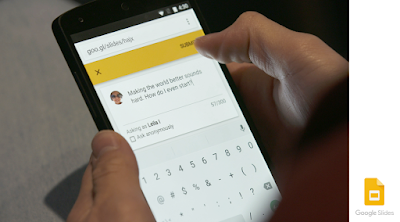 After hearing about the new Q&A feature in Google Slides and knowing I was going to give a Google Slides presentation the next day, I knew this was a great opportunity to try it out. I'm happy to report, all went swimmingly well!
After hearing about the new Q&A feature in Google Slides and knowing I was going to give a Google Slides presentation the next day, I knew this was a great opportunity to try it out. I'm happy to report, all went swimmingly well!If you haven't heard, the new Q&A feature in Slides enables viewers to ask questions while you're delivering your presentation. Now before you say, "What's the big deal, why not raise your hand and ask a question?" Well, it's not so much that you can ask a question, but how Q&A enables the participants to do so. And in a classroom environment, Q&A sets those shy students free to ask questions at their will.
Oftentimes, a participant has a question during a presentation, but the presenter may only take questions at the end, asking them to hold onto their question until the end. Unfortunately, when the time comes to ask questions, the participant has forgotten what they were going to ask. Q&A solves this by letting questions be asked as soon as they strike someone's fancy.
To enable the new feature, open your Google Slides presentation and click on the down arrow next to the "Present" button. From there, click on "Presenter View." Make sure you're on the Audience Tools" tab and click "Start New." Above your presentation will appear an address from which your students can ask a question regarding your presentation from their preferred device. The question can be asked anonymously by clicking a check box.
While presenting, you can see the questions as they're being asked. Participants also have the ability to choose which questions they like and want answered the most. So, at the end of your presentation, you can see which questions were more popular and address those first.
In my high school classroom, I found that students are much more actively engaged during a presentation than they otherwise would be, having to really pay attention to ask relevant questions. And, as I mentioned before, those students that are too shy to raise their hand have been set free to ask questions to their heart's content.
There's another reason why today's high schooler might be more excited about a presentation--they get to use their cell phones! The glee in their eyes when I asked them to take out their cell phones and go to the listed address to participate could have brightened up a room. I told each of the students to come up with at least two questions and to vote on at least two others.
The new feature in Slides is great and I know I'll use it often. Check out this video to see Q&A in action https://youtu.be/nFMFXSvlXZY.
Wow! This looks amazing! Thanks for sharing!
ReplyDeleteLooks interesting! Wonder what teachers' reaction to this is compared to Spiral's Discuss app? (http://spiral.ac)
ReplyDelete