The EdTech Coach Blog is written by Stephen Mosley. I'm an EdTech Coach, Educator,Tech Enthusiast, EdTech Blogger, and Podcaster. Follow me on Twitter @Mrmosleyteacher
The EdTech Coach Podcast
Sunday, May 22, 2016
Differentiate With Doctopus
This is a public service announcement: Doctopus is great!
Doctopus is a must for the differentiated classroom. Those of you who know Doctopus, know how powerful it is in differentiating work among your students. Those of you who are unfamiliar with Doctopus, it is a Google Sheets add-on that brings easy differentiation to your class.
Some classes today are integrated to include both regular education students and special education students. Obviously, a classroom such as this has students with different abilities. This is where Doctopus comes in.
A key to conducting an integrated class is differentiating the work. In the old “paper” days, you may have had to print different copies of an assignment for different students. Today, in a paperless classroom, printing worksheets is a thing of the past. With Doctopus, one need only send work to a student's Google Drive wherein they open it and use it in class.
The instructor simply creates as many differentiated assignments as they need in their Google Drive. Using Doctopus, you can send the differentiated assignments to the students of your choosing. Doctopus is a must in an integrated classroom.
The first thing you want to do is add it to Google Sheets by opening a Google Sheet and clicking on the Add-ons tab. Doctopus is easy to use. Simply create a roster of students and import them into a Google Sheet. Using Doctopus, choose which students get which version of the assignment. Along with differentiating work for specific students, Doctopus allows you to differentiate among groups as well. If you're not familiar with Doctopus, you owe it to yourself to check it out. Like I said earlier, it's a must have in your classroom. It will make preparing assignments in your differentiated classroom a breeze.
Labels:
doctopus,
gafe,
Google,
google classroom,
google docs,
google sheets,
technology in education
Subscribe to:
Post Comments (Atom)
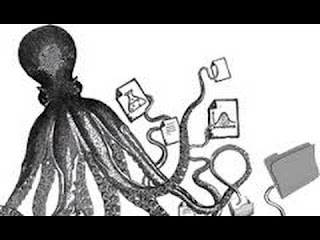
No comments:
Post a Comment